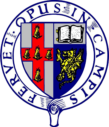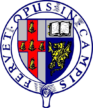-School's Prayer-
School Prayer
Bless O, Lord this College. Create among us a spirit of comradeship and loyalty to one another.
When we are called to obey, let us obey with willingness. When we are called to serve, let us serve with gladness.
When we are called to rule, make us rule with justice.
Drive away from us all ignorance and hardness of heart.
All things dishonourable and unclean. Build us up in body, mind and spirit Until we come to the full stature of the perfect man, Jesus Christ our Lord.
Amen
Be on time (before 7:30am) the register should be signed upon your arrival (when on site classes are in session) in the mornings, teachers are considered late after 7:30am.
Be punctual for all your classes on site or online – All classes are timetabled and online No LIVE classes will start until teachers initiate the session.
All equipment, borrowed from the school’s resource office, should be returned to the end of your teaching session or at the end of the day. No equipment should be kept overnight (opening hours 7:40am-4:00pm).
- Meet all deadlines e.g. ‘RenWeb’, Unit plan, ‘action plan’, class registration and grade submission.
- Attend all staff and department meetings. This may be online or face to face.
- Report challenges to your H.O.D. or Vice Principal, currently:
Lower school’s Vice principal is Mrs Blake Williams (1st -3rd Form)
Upper school’s Vice Principal is Mr. Wong (4th -6th form) Contact 876 -304-5002
- Teachers are required to inform and seek permission from their VP or H.O.D. to leave the compound within working hours.
- Dress appropriately/professionally. Tight-fitting clothing is not encouraged.
- Ensure all your documents are submitted to the bursar’s office on time for salary payment and deductions.
- Keep a copy of grades entered on RenWeb. Export to Excel/Sheets for backup. NB grades can be exported to Excel/Sheets.
- Each staff member is allowed one device on the Jamaica College ICT Network. The registration of this device is done in the ICT Tech department, located at the ICT HUB.
- Ensure your username and password is set up for a JC email, RenWeb access and computer login (domain login allows you to use any computer on the school’s premises).
- A print quota is assigned to each teacher. We are however encouraging a digital first culture. Let’s save the trees.
- An email should be sent to the Principal, VPs and your H.O.D. when you are unable to report to work. Also, work should be sent via email for each class. N.B. When applying for casual leave, work should be prepared and left for all your classes.
- An email should be sent to Ms. K. Edwards ([email protected]) and Ms. Macgregor-Bromfield ([email protected]) to remove or add students to your renweb classes.
- Create Google Classrooms for all your classes with the name of the class clearly stated “Physics – 4 pool 1 – Grp. J” then email the classes to the System Administrator, Dawn MacGregor-Bromfield requesting a linking of the class to RenWeb. The students’ names will be added to the Google Classroom when they are linked and grades can easily be imported to Renweb from Google Classroom, in the future.
- For questions or issues with online or digital resources you may get In touch with [email protected]
- You will be asked to add some management staff to your classes. This will assist in monitoring the standard of instructions and aligning the similar classes in the same form.
Tips:
(a) When you log into RenWeb, be sure to click TERM before looking for your class.
(b) When creating an assessment in FORMS remember to capture the email address and name as the 1st question. Without this, the grades will not be assigned to the individual students.